
Monday 4 August 2014
Mod The Sims – Caster – Create a Style for The Sims 4!
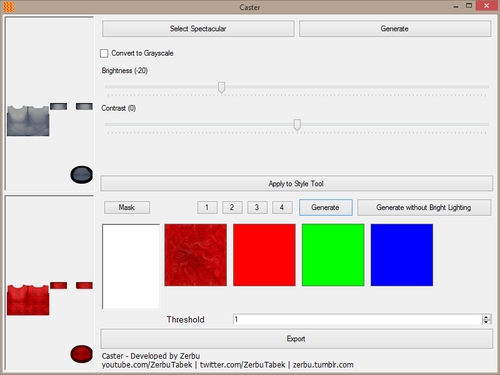
Caster is an image editing tool allowing players of The Sims 4 (and of course, the Create a Sim demo) to quickly and easily create patterns and recolours for CAS parts and - hopefully in the future - build mode objects. Caster is based on the Create a Style tool for The Sims 3. You just input a PNG or BMP version of a specular file, select a pattern, and you’re ready to go! You can also adjust brightness, contrast and threshold settings, as well as convert non-grayscale speculars to grayscale.
You can set patterns using either the “1, 2, 3, 4” buttons, or by clicking on the pattern. If you want to use a solid colour, you can quickly generate one by right clicking.
PLEASE NOTE: Caster only edits images, it does not read or write .package files. You will still need S4PE and CAS Recolor Tool to export and import files. Maybe a future version of the program will be able to read .package files, but the current one can’t.
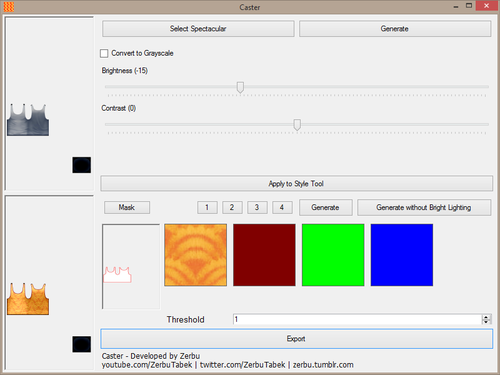
By default, the program will create the whole image using one pattern, but this can be changed using a mask of the same size as the specular. The program reads the mask, and determines based on the colours which design to use in which area.
White (#FFFFFF) - Design 1
Red (#FF0000) - Design 2
Green (#00FF00) - Design 3
Blue (#0000FF) - Design 4
Transparent/Any Other - No Design (just copy straight off the specular)
In order to work, the area of the mask must be one of the above solid colours - variations of them (example: darker red) will not work.

The program uses an algorithm that draws the entire image pixel-by-pixel using the specular, mask and patterns/colours as instructions. The resulting image will be the tiled design(s), but will retain light and dark spots from the original specular.
The brightness will be determined by the highest colour value (for example, if the pixel of the specular is R100, G200, B100, the brightness will be based on the green value).
A value of 128 will have no brightness effect. Anything above or below that will be lighter or darker.
This is more efficient than using a regular image editing program, and it actually redraws the image rather than just filling over it.
REMINDER: Caster does not read or write .package files, you will still need S4PE and CAS Recolor Tool for that.
The textures shown in the above pictures are all from grsites.com
The main hub for the tool is on my Tumblr blog: http://zerbu.tumblr.com/post/935950...-for-the-sims-4
The latest version of this tool uses DDSPanel from s3pi - http://s3pi.sourceforge.net/
Specifically, it uses the version stored with S4PE. I'm not sure if that was modified from the original or not.
Sunday 3 August 2014
Saturday 2 August 2014
Friday 1 August 2014
Thursday 31 July 2014
Sunday 27 July 2014
PC minimum system requirements for The Sims 4
PROCESSOR: 1.8 GHz Intel Core 2 Duo, AMD Athlon 64 Dual-Core 4000+ or equivalent (For computers using built-in graphics chipsets, the game requires 2.0 GHz Intel Core 2 Duo, 2.0 GHz AMD Turion 64 X2 TL-62 or equivalent) MEMORY: At least 2 GB RAM
HARD DRIVE: At least 9 GB of free space with at least 1 GB additional space for custom content and saved games
DVD-ROM: DVD ROM drive required for installation only
VIDEO CARD: 128 MB of Video RAM and support for Pixel Shader 3.0. Supported Video Cards: NVIDIA GeForce 6600 or better, ATI Radeon X1300 or better, Intel GMA X4500 or better
SOUND CARD: DirectX 9.0c Compatible
DIRECTX: DirectX 9.0c compatible
INPUT: Keyboard and Mouse
Tuesday 8 July 2014
CAS TRIAL DEMO AVAILABLE IN THE SUMMER!
The Sims 4 Create A Sim Demo will be available later this summer for absolutely everyone to play. We are currently rolling out an early trial experience and invitations are going out very soon to a limited number of fans to help us test it. After that, you’ll all get your hands on it and see firsthand the depth, personality and emotion that are part of your new Sims.


Wednesday 2 July 2014
Updates Of Upcoming Sims 4 Features
*Great news for those of us who love our cheats, and I know some of you were wondering. SimGuruSarah just confirmed - "The Sims 4 is shipping with a variety of gameplay cheats, including a cheat to cheat money." Kaching, baby!
*-Lot Sizes? Curious to know? Sims 4 will have a max lot size of 50 x 50 for base game. Confirmed by SimGuruSarah.
SimGuruGraham has confirmed that Steamboats and Trams are nothing more than “decorative flavor”
*-Via Twitter SimGuruSarah has also said Willow Creek is the only world they have announced "at this time" Can we say "Hint Hint"?
*Are you left handed? In the Sims 4, your Sims will have a chance at being left handed as well! In a Twitter post from SimGuruGrant - "Wanted to clarify left versus right handed Sims. It's not something you can choose but there's a chance your Sims will be left handed. This basically just means Sims will prefer to use their left hand to say, pick up a beverage."

*-Lot Sizes? Curious to know? Sims 4 will have a max lot size of 50 x 50 for base game. Confirmed by SimGuruSarah.
SimGuruGraham has confirmed that Steamboats and Trams are nothing more than “decorative flavor”
*-Via Twitter SimGuruSarah has also said Willow Creek is the only world they have announced "at this time" Can we say "Hint Hint"?
*Are you left handed? In the Sims 4, your Sims will have a chance at being left handed as well! In a Twitter post from SimGuruGrant - "Wanted to clarify left versus right handed Sims. It's not something you can choose but there's a chance your Sims will be left handed. This basically just means Sims will prefer to use their left hand to say, pick up a beverage."
@SimGuruSarah Quick question - Does Sims 4 have story progression like the Sims 3?
Follow@sims3famoments Yes&no. There is Auto Aging that you can turn on&off. If NPC Sims die new Sims move in. But it doesn't work exactly like TS3
- @SimGuruGraham Do we really have to micro-manage our towns now ? No auto-born babies in inactive families ?
@crinrict If you want unplayed families to continue beyond their current generation you'll need to try for a baby with them or play as them.

Thursday 26 June 2014
Highlights from Sims 4

Smarter Sims
Create and control Sims with new emotions, unique personalities and distinct appearances.

Distinct Appearances
Personalize your Sims distinct appearances, fashion, walk-styles and voices.

Unique Personalites
The Sims you create have big personalities that are uniquely defined by their traits, aspirations and skills. The Sims you create influence what you can do for greater possibilities in the game.

New Emotions
You control the mind, body, and now the heart of your Sims. For the first time, you control your Sims emotions.The Sims you create are full of life defined by their unique personalities and their emotions.
Wednesday 25 June 2014
No Pools and No Toddlers in Sims 4 Confirmed
Wow, what an amazing couple of weeks! E3 is always a crazy time for us in The Sims Studio – but with a game as big as The Sims 4, that week in Los Angeles was an absolute blur. Over the last 7 years working in The Sims Studio, I can safely say that I’ve never had so much fun showing people a game as I just did with The Sims 4! The Sims demos are always a unique experience – because it’s a real live simulation – and we never quite know exactly how our Sims will react to the stories we’re telling. And this is even more true with our all new Sims in The Sims 4 – their unique personalities and rich emotions produced some absolutely hilarious, sad, and wild moments at E3 that were, quite frankly, unexpected and unplanned. Whether it was when a stinky Sim knocked over the trashcan and started rummaging through the trash while we were trying to show off one of our new Neighborhoods, or when a bride-to-be came into the gym absolutely distressed and crying while we we’re talking about the new Fitness Skill, the game itself showed off its magic without us prompting it.

And to be totally honest, this is why I am so excited about The Sims 4. For me, playing The Sims has always been about those special moments where something unexpected – something sad, hilarious, or intriguing – just happens. In The Sims 4, these moments have been taken to a whole new level! I’ve never felt so compelled to just sit back and watch what Sims are doing out in the neighborhood – they’re extremely expressive and I can’t help but wonder what each of their stories are. Did that bride in the gym get left at the altar? Was the stinky Sim looking for lost treasure in the garbage can? I cannot wait to see the stories you guys tell and encounter when the game launches in September.
Now I know you guys still have TONS of questions, and a few concerns as well, about this brand new Sims experience. I totally get it! Many of you have committed countless hours and feelings to your Sims over the last 14 years and you have the right to feel anxious about how this new game is different. So I wanted to spend some time clarifying some of the smaller (yet still important) details about the game – things that don’t often come out in big interviews or demos, but are still significant to any Sims experience:
• First and foremost, you the player have complete control over your Sims – and now their emotions. Just like in previous Sims games, you’ll have the ability to select different levels of autonomy for your Sims so you get the level of control you’re most comfortable with. And rest assured, we’re doing an absolutely massive amount of tuning to make sure emotion gameplay enhances the experience for you storytellers and machinima artists, rather than creating a new obstacle.
• Build Mode truly is the most powerful, and fun, Build Mode we’ve ever created. While it’s not possible for us to include every single feature and piece of content we added to The Sims 3 over the last 5 years, we’ve added features that you’ve asked for and that offer a whole new intuitive and fun way to build. These are features like Wall Height Adjustment, Dynamic Foundation Sizing, and Smart Windows! And though pool building won’t be available in September, we do have a new Fountain Tool so you can create sophisticated landscapes. Whether you were a novice builder in The Sims 3, or an experienced pro, I really think you’re going to love The Sims 4’s build mode.
• When it comes to connecting with other players online – The Sims 4 is the game you want it to be. You can browse other players’ creations or share your own directly from the game to the all new Gallery, or you can turn it off with a click of a button. While we’d love for you to check out what the world of The Sims community has to offer (you make amazing things!), making the game that you want to play and giving you control is our priority.
• We are also very excited about our new Create A Sim! You probably guess this since we’ve been showing it off everywhere. We’re particularly proud of our new Genetics system, where you can create relatives from any other Sim. It’s like a game in itself! As for ages, we have babies, children, teens, young adults, adults and elders. With our new personalities, you can really feel how their individuality plays out in the gameplay. We can’t wait for you to try it.
• We also have beautiful Neighborhoods! Did you know that for the first time ever in The Sims, your Sims will be able to not only travel between Neighborhoods, but also between entire Worlds without having to start a new game!? This is something that I always wanted in The Sims 3, and I’m so excited to finally have it in The Sims 4. Neighborhoods and Worlds will be separated by a short load screen, but for the first time you’ll be able to live in one world and work (or play) in another! All of your Sim’s personality, accomplishments, and relationships stay with them as they travel around the best play-space we’ve ever created in a The Sims game.
I know that this quick blog can’t possibly answer all of your questions about TS4, but I hope it fills in some of the areas you’ve been wondering about. You can see we’ve made some key decisions to focus on new aspects of the game – things like our all new Sims, vibrant neighborhoods, and powerful creative tools - just a to name a few. And while we recognize that some of you will be disappointed that pools and toddlers won’t be available when The Sims 4 Base Game launches in September, you should know that we’re building an incredibly strong foundation that is capable of fulfilling every one of your desires in the years to come. The future of The Sims 4 is bright!
In the short time between now and September, I look forward to talking to you more and answering as many questions about The Sims 4 as possible. More importantly, I sincerely can’t wait for you to try what we’ve built and play out your stories in this brand new Sims universe.
-Sim Guru Ryan

And to be totally honest, this is why I am so excited about The Sims 4. For me, playing The Sims has always been about those special moments where something unexpected – something sad, hilarious, or intriguing – just happens. In The Sims 4, these moments have been taken to a whole new level! I’ve never felt so compelled to just sit back and watch what Sims are doing out in the neighborhood – they’re extremely expressive and I can’t help but wonder what each of their stories are. Did that bride in the gym get left at the altar? Was the stinky Sim looking for lost treasure in the garbage can? I cannot wait to see the stories you guys tell and encounter when the game launches in September.

Now I know you guys still have TONS of questions, and a few concerns as well, about this brand new Sims experience. I totally get it! Many of you have committed countless hours and feelings to your Sims over the last 14 years and you have the right to feel anxious about how this new game is different. So I wanted to spend some time clarifying some of the smaller (yet still important) details about the game – things that don’t often come out in big interviews or demos, but are still significant to any Sims experience:
• First and foremost, you the player have complete control over your Sims – and now their emotions. Just like in previous Sims games, you’ll have the ability to select different levels of autonomy for your Sims so you get the level of control you’re most comfortable with. And rest assured, we’re doing an absolutely massive amount of tuning to make sure emotion gameplay enhances the experience for you storytellers and machinima artists, rather than creating a new obstacle.
• Build Mode truly is the most powerful, and fun, Build Mode we’ve ever created. While it’s not possible for us to include every single feature and piece of content we added to The Sims 3 over the last 5 years, we’ve added features that you’ve asked for and that offer a whole new intuitive and fun way to build. These are features like Wall Height Adjustment, Dynamic Foundation Sizing, and Smart Windows! And though pool building won’t be available in September, we do have a new Fountain Tool so you can create sophisticated landscapes. Whether you were a novice builder in The Sims 3, or an experienced pro, I really think you’re going to love The Sims 4’s build mode.
• When it comes to connecting with other players online – The Sims 4 is the game you want it to be. You can browse other players’ creations or share your own directly from the game to the all new Gallery, or you can turn it off with a click of a button. While we’d love for you to check out what the world of The Sims community has to offer (you make amazing things!), making the game that you want to play and giving you control is our priority.
• We are also very excited about our new Create A Sim! You probably guess this since we’ve been showing it off everywhere. We’re particularly proud of our new Genetics system, where you can create relatives from any other Sim. It’s like a game in itself! As for ages, we have babies, children, teens, young adults, adults and elders. With our new personalities, you can really feel how their individuality plays out in the gameplay. We can’t wait for you to try it.
• We also have beautiful Neighborhoods! Did you know that for the first time ever in The Sims, your Sims will be able to not only travel between Neighborhoods, but also between entire Worlds without having to start a new game!? This is something that I always wanted in The Sims 3, and I’m so excited to finally have it in The Sims 4. Neighborhoods and Worlds will be separated by a short load screen, but for the first time you’ll be able to live in one world and work (or play) in another! All of your Sim’s personality, accomplishments, and relationships stay with them as they travel around the best play-space we’ve ever created in a The Sims game.

I know that this quick blog can’t possibly answer all of your questions about TS4, but I hope it fills in some of the areas you’ve been wondering about. You can see we’ve made some key decisions to focus on new aspects of the game – things like our all new Sims, vibrant neighborhoods, and powerful creative tools - just a to name a few. And while we recognize that some of you will be disappointed that pools and toddlers won’t be available when The Sims 4 Base Game launches in September, you should know that we’re building an incredibly strong foundation that is capable of fulfilling every one of your desires in the years to come. The future of The Sims 4 is bright!
In the short time between now and September, I look forward to talking to you more and answering as many questions about The Sims 4 as possible. More importantly, I sincerely can’t wait for you to try what we’ve built and play out your stories in this brand new Sims universe.
-Sim Guru Ryan
Tuesday 24 June 2014
The Sims 4: Enhanced Interactions, CAS, And More Details Revealed
EA also teases many other things, including venues, sharing characters online, and more.
We have a huge batch of information for you for The Sims 4. This info comes from two magazines and an E3 preview. Without further ado, lets get to all the details.

Based on this E3 preview, Create-A-Sim has been dramatically drawn up from scratch. The biggest change involves removing the sliders for adjusting the body types of the Sims. Now, you can manipulate the body directly, like clay, expanding and shortening different parts and sections of the body as you like it. You can use some templates to start out and move from there.
This system also applies to the face, and it is very intuitive and unobtrusive, well, once you figure your way around the controls. You can check out a preview of it all below. Maxis has gone the extra mile with near-photorealistic details, down to the eyes.
That range hasn’t been fully applied to everything, though. Hair seems to be the biggest offender here, but clothing, shoes, and accessories are similarly limited, which is why it’s a good thing Maxis is allowing fans to mod the game to their liking.
You can also set personality with several preset expressions, including walk cycles and reactions.
We have more information from two European magazines. French outlet Jeux Vidéo hasrevealed Maxis’ enhancements to interactions, including new interactions such as multitasking, jumbled group discussions, and mentoring. Dialogue has also been revamped, with choices to talk about related topics, or picking up previous conversations. They also hint at the opportunity to exchange characters via an online sharing tool that’s part of the game.
Lastly, PC Games Magazin has offered an explosion of details. We’re enumerating them for you below:
· There will be so many dialogue topics it will feel like playing a graphic adventure. You know, like a twine game.
· There’ll be a new community garden, where Sims can get ingredients. Other places include parks, playgrounds, libraries, gyms, museums, and bars.
· Social events include parties, dates, and weddings. You can unlock goals and rewards in social events, and take roles like caterers, bartenders and entertainers.
· Multitasking was enabled when EA removed the limiter on concurrent actions, so you can now be as compulsive in-game as you are in real life.
· There are 10,000 animation clips on offer. Lip synchronization for talking Sims has also been improved.
· There are 65 hours of music, with 8 genres and 3 dozen songs. Music will react naturally to whatever you are doing at any time, including in Create-A-Sim mode.
· Sims now have one aspiration and three traits. Traits are made of nine emotions, six hobbies, twelve lifestyles, and nine social quirks.
The Sims 4 preview: There goes the neighborhood
More hangout spaces, better personalities breathe fresh life into The Sims.

Barack Obama's appearance in early Sims 4 promo shots would be a lot better with the game's eventual "limbo" expansion pack.
In some ways, The Sims peaked early as a dollhouse franchise. From the beginning, players could create a Sim, trap it in a tiny cage of walls, and watch it die in a mess of its own starving filth. Really, how much higher could Wil Wright’s quirky creation-station reach from there?
That’s all catnip for diehard fans, but anybody who has fallen out of Sims favor has been waiting for something along the lines of The Sims 4, which seeks to shake up the series’ core without disrupting its addictive qualities. In some ways, this iteration steps closer to the personality-centric dollhouse stuff you’d expect from a rival like Nintendo.
During last week’s E3, we sat in on a few gameplay sessions from Sims 4 producers, where we heard the repeated claim that “we’ve made Sims three-dimensional… on the inside.” In spite of the cheesy phrase, however, the game’s robust character creator makes us wonder what took EA and Maxis so long to make something like this, doling out equally robust sliders for faces and character interests.
Taking a whiz
After making solid-looking cartoony versions of themselves, complete with personality-linked aesthetic choices like how they walk, Sims 4 staffers went to trait town. Each character opens with a number of choices that flesh out its general attitude, including aspirations, hobbies, emotions, lifestyle, and social style.
These don’t merely adjust when happy and frowny icons appear; one character’s “computer whiz” aspiration will dole out a personality bonus if a goal is achieved, and a corresponding trait for being computer-savvy will lead her to that goal, whether while working or just being social. Another character’s proclivity towards fitness and being a “bro” put him in an angry state more often, which producers put to a more positive use by having him do push-ups and hard-labor chores.
From there, familiar Sims play emerges: Build a house, pay attention to your residents’ needs, then watch disparate people come together and develop every range of relationship, from friendship to love to hate.

Enlarge / This neighborhood shot in The Sims 4 shows a little bit of the game's giant park, but we were more interested in new, lively setpieces like nightclubs and gyms.
Where the new range of emotional reactions and emotion-specific interactions comes to life is in The Sims 4’s out-of-house locations, which let you follow your characters around a bustling world. A computer whiz will have more happy opportunities at a computer-filled café, while an angry bro will build a lot of positive stats, both in fitness and sense of accomplishment, at the game’s giant gym.
Other locations include piano bars, libraries, nightclubs, and a dense, activity-loaded park that appears to be the game’s public hub, where your personal Sims will meet pre-made characters with wildly varied interests. If you want to take care of your Sims without venturing afar, you’ll be able to build the house of their dreams and leave them be, but jumping from locale to locale is easy enough and leads to location-specific scouring for materials (plants, free decorations) and activities. This change appears to have been liberally lifted from the likes of Animal Crossing, and good on EA for this welcome theft.
Careful with the cupcakes, Kim!
What’s more, unlike the always-online debacle of the recent SimCity reboot, The Sims 4 won’t require an Internet connection or collaboration with other players. The virtual game world may have expanded with cool Sim-play possibilities—like befriending an Elton John lookalike at a piano bar or getting workout advice from a Chuck Norris lookalike at the gym—but it remains each player’s own personal zone of madness.
That’s not to say there isn’t a welcome Internet option this time. Past Sims games have included out-of-game content browsing capabilities, which required digging through annoying Web interfaces to find community creations. That annoyance has been thankfully rectified, as characters and homes alike can be found in The Sims 4’s in-game browser, which comes up with a simple click during live play. In the case of homes, players can even chop out specific rooms or portions from a pre-made house to insert into their own home, along with a “furnished” toggle if players don’t care to import associated furniture.
From there, your rooms old and new can be dragged-and-dropped with a slick wireframe visual effect, while walls and ceilings can be dragged around on the fly to make rooms bigger or smaller without having to commit to total rebuild processes.
Much of the demo felt a little too choreographed, of course. For example, producers caused chaos during a house party by way of lousy roommate Kim Jong Un, who set the kitchen’s cupcake maker on fire just when Chuck Norris was about to show off his dance moves. We can’t imagine every bar visit, house party, and library stop being that action packed in an average Sims 4 session. That being said, the new elements on display felt like perfect, sensible additions to the long-addictive Sims formula. Frankly, we were surprised to leave the demos awaiting the game’s September 2 launch on PC.
Sunday 15 June 2014
The Sims 4: E3 Retrospective
We took a look at The Sims 4 and compiled the latest info surrounding it during E3.

During this year's E3, The Sims 4 was finally given a launch date of September 2, 2014. Players were treated to an extended hands-off demo on-site, and during EA's press conference a 4-minute long gameplay presentation was shown.
The press conference presentation recapped what we've previously seen from the Create-a-Sim(CAS) and Build Mode gameplay videos. It further emphasized that you'll be controlling the "hearts" of your sim—traits, personality and emotions will be a much bigger deal than in any previous title.
The Gallery
The Gallery was shown off during the presentation, we got to watch it in action from the live server demo. This tool allows you to acquire lots, pre-made sims, fully furnished rooms and more, all created by the other players, and then you can download and place them immediately into your game. Don't worry, they aren't making the same mistake they did with SimCity—the game does not require a persistant online connection.
We watched Sims 4 Producer Graham Nardone buy an entire home lot from The Gallery and replace his existing home with it. Next he purchased an entertainment room and plopped it down outside his home's walls, immediately connecting and expanding the house. This was followed by a brief demonstration of how easy it is to grab a room and relocate it, or raise/lower the foundation... both of which are very powerful tools and easy to do.

The Neighborhood
The new world in The Sims 4 is called Willow Creek. Within Willow Creek, there are five unique neighborhoods, which can be modified via "Manage Worlds" (the replacement for "Edit Town"). During an interview Graham had with the SimsVIP fansite, he mentioned that each neighborhood supports up to five lots. He later mentioned on the official forums that there is a 6th neighborhood which can be modified, but was built to be a "gorgeous park for Sims to enjoy the great outdoors."
In a household with multiple Sims, they can each visit different neighborhoods and lots, and even if they are not the active focus, time will still pass for those Sims and they will continue to perform "their life simulation." Away actions will allow you to assign your Sim some minor tasks while they are gone elsewhere. Expect a lot of gameplay to happen in public areas (anywhere that is not a lot), but even within a lot your Sims are aware of objects and other Sims outside.
During the demo Graham took his household of two "bros" to a gym lot. In here we saw several other Sims, as well as Chuck Norris, getting their workout on. Interaction with NPC Sims on the lot was a familiar experience and in no time Chuck Norris was mentoring Graham's Sim up to another Athletic skill point!
Loading Times
One of the biggest downsides in The Sims titles has always been their load times. Currently I could fire up my Sims 3 neighborhood and safely go AFK for about 7-15 minutes before I get in-game. During the demo (which was stressed to be played on the alpha version of the same live client that players will have) it was amazing to see the initial load of the game take about 30-60 seconds. Another load into a gym lot took maybe 15 seconds, which was a short load time but much different to experience after playing in The Sims 3's open world so much recently.

Going back to Graham's forum post yesterday, he discussed in further detail what I experienced watching the demo:
"Now, when you're traveling between a world, a neighborhood, or a lot, you will incur a short load. There is only one lot that's "active" at any single time, meaning if you want to use another lot you will travel there. This allows us to have 20 Sims actively running their full simulation at any time in the neighborhood - that area includes both the public space and your active/loaded lot. When you travel between lots in the same neighborhood, everything that was occurring in those public spaces persists...after the load all of the same Sims will still be where they were, doing what they were doing before you started loading. It's all feels quite natural when moving around the neighborhood rather than being a disruptive experience.
"Counting the number of lots in a single world is a rather arbitrary number in The Sims 4 though, as you can freely travel, move, work, visit, etc, any world, neighborhood, or lot while still retaining the information about who your Sim is, their belongings, their relationships, their family, etc."
I'd much rather have some 15-60 second load times than a 10-minute wait to get into my game, so I'm completely fine with how this works out! A further Twitter response from Sims 4 Producer Sarah Holding about load times was that "when you're traveling between lots you incur a short load. There is only one lot that's 'active' at any single time."
On The Sims forums, a poster named Cinebar recently inquired whether or not there are loading screens tied to these extra load times. The answer is yes – even though the load times are short, you can expect to see the normal Sims-style loading screens with their silly phrases such as "reticulating splines" and the like! I'm not certain if the load screen is between lots or between neighborhoods at this time, however between neighborhoods would make the most sense.
Households and Aging
During Graham's SimsVIP interview he shared that aging options have been expanded so that you can separately enable/disable automatic aging for played household and for NPC households. The aging option for played households includes any households you've played, whereas the NPC households are the ones that the game generates. Like previous titles, you can control up to eight Sims in a household.
Graham also talked about "rotational gameplay," which is the ease of switching between households that you're playing in your world, and eventually between worlds once more are added. This is done via Manage Worlds and should be a better experience than in the previous titles. Sarah revealed on Twitter yesterday that "you can still only have one family per lot... because there are five neighborhoods per world, you can have 12+ families in Willow Creek."
Grabbing a Sim from The Gallery will automatically add them to your active household, but you can enter the Manage Worlds tool to shuffle that Sim either into a different household in the world or just kick them out which sets them as an unplayed household (with this option they'll still be in the world).

Mods and Custom Content
Graham definitively stated that game mods will not be available on The Gallery, but are still supported if players want to modify their game experience. Custom Content (CC) can be found in The Gallery, and there is a way to designate that it is modded content so that other players downloading it will be aware of what they're grabbing. Community-driven comments and ratings will help self-regulate the good from the bad, which is about normal for CC!
Auto-Saving Feature
Confirmed during E3 by SimsVIP, for the first time ever a Sims title will have an auto-save feature. Anyone who has lost hours of gameplay before will likely welcome this! During the SimsVIP interview Graham had this to say:
"It's not part of the traditional saving system. You're familiar with being able to "Save As..." or "Save", and those are still your normal save files. The auto-save is in addition to that. When you do different things in game, the auto-save is just kind of running and thinking in the background, and it's going to make occasional checkpoints of your progress. If you ever got to a point where you forgot to save as you were exiting your game, you can jump back to that auto-save easily. Of course you can continue to have your manual saves... you can jump back to your previous save and not worry about the auto-save overwriting it; it's entirely in player control."
Death by Laughter?
I have to admit that while I loved nearly everything I saw during The Sims 4 demo, I was concerned to see Sims dying from laughing hysterically. It's fun sometimes to have some Sims that you're reckless with, or maybe play a cruel gold-digging wife, but overall I'd wager that there's other players like me who get attached to their Sims and don't want to see them die to something so ridiculous.
On Twitter, Sarah addressed this concern by stating that "Sims are far more likely to die of fire than emotions." Hopefully this is accurate and there are ways to intervene in a timely fashion as well!
Pre-order options for The Sims 4, which will release on September 2, 2014, are:
- PC Download - Limited Edition for $60: Includes "Life of the Party" digital content
- PC Download - Digital Deluxe Edition for $70: Origin exclusive version includes "Life of the Party" and "Up All Night" digital content, and The Sims 4 digital soundtrack
- Retail Box - Limited Edition for $60: Includes "Life of the Party" digital content
- Retail Box - Premium Edition for $80: Includes "Life of the Party", "Up All Night" and "Awesome Animal Hats" digital content, as well as The Sims 4 digital soundtrack. Also features the "Creator's Guide" hardcover book, which is a guide to becoming a master creator and includes Sims 4 artwork.
The Sims 4's loading screens are a 'win in every respect,' says EA
As revealed by EA over the course of E3 week, The Sims 4 won't be fully open-world like its predecessor. Instead, traveling between a world, neighborhood, or lot will result in about 15-30 second load time. The rather short load time was confirmed in the demo presentation at E3. The result, EA says, is a "win" for the players.

Speaking with EA's Charlie Sinhaseni, we asked him what some of the consequences would be from a non-fully open world in The Sims 4 (thanks for the question Max, iLoveBacons).
"I don't know if you look at it as consequences," he said. "I think we look at it as a lot of benefits -- density of interactions, density of environments, density of sims.
"The player is going to win in every respect here because there's more to do and more to see and more going on around you at all times. And on top of that, some of the load times have been improved. We chopped down on a lot of them," he said. "I think that's beneficial to the player in every respect."
The more frequent, but shortened load times have allowed Maxis to go for density with the game's environments. "
In Magnolia Blossom Park, it's a very large open area, but with lots of sims," Sinhaseni pointed out. "When we got to the gym, what did you see? Lots of sims already in there working out. I think it's one of those things that when you see it you understand that we've done a lot of work and tuning that these areas feel right and alive."
While the 20-minute demo shown off at E3 was mostly designed to highlight Sims' new emotions and behavior, as well as the new Gallery feature, it was hard not to notice the shortened load times. It's like the game was running on a high-end PC, but Sinhaseni told me that Maxis is looking to ensure the game runs smooth on mid-spec computers as well. For what it's worth, he told me that he was able to run The Sims 4 on his mid-tier personal laptop better than he's ever been able to run The Sims 3.

Speaking with EA's Charlie Sinhaseni, we asked him what some of the consequences would be from a non-fully open world in The Sims 4 (thanks for the question Max, iLoveBacons).
"I don't know if you look at it as consequences," he said. "I think we look at it as a lot of benefits -- density of interactions, density of environments, density of sims.
"The player is going to win in every respect here because there's more to do and more to see and more going on around you at all times. And on top of that, some of the load times have been improved. We chopped down on a lot of them," he said. "I think that's beneficial to the player in every respect."
The more frequent, but shortened load times have allowed Maxis to go for density with the game's environments. "
In Magnolia Blossom Park, it's a very large open area, but with lots of sims," Sinhaseni pointed out. "When we got to the gym, what did you see? Lots of sims already in there working out. I think it's one of those things that when you see it you understand that we've done a lot of work and tuning that these areas feel right and alive."
While the 20-minute demo shown off at E3 was mostly designed to highlight Sims' new emotions and behavior, as well as the new Gallery feature, it was hard not to notice the shortened load times. It's like the game was running on a high-end PC, but Sinhaseni told me that Maxis is looking to ensure the game runs smooth on mid-spec computers as well. For what it's worth, he told me that he was able to run The Sims 4 on his mid-tier personal laptop better than he's ever been able to run The Sims 3.
Saturday 14 June 2014
Subscribe to:
Posts (Atom)








































